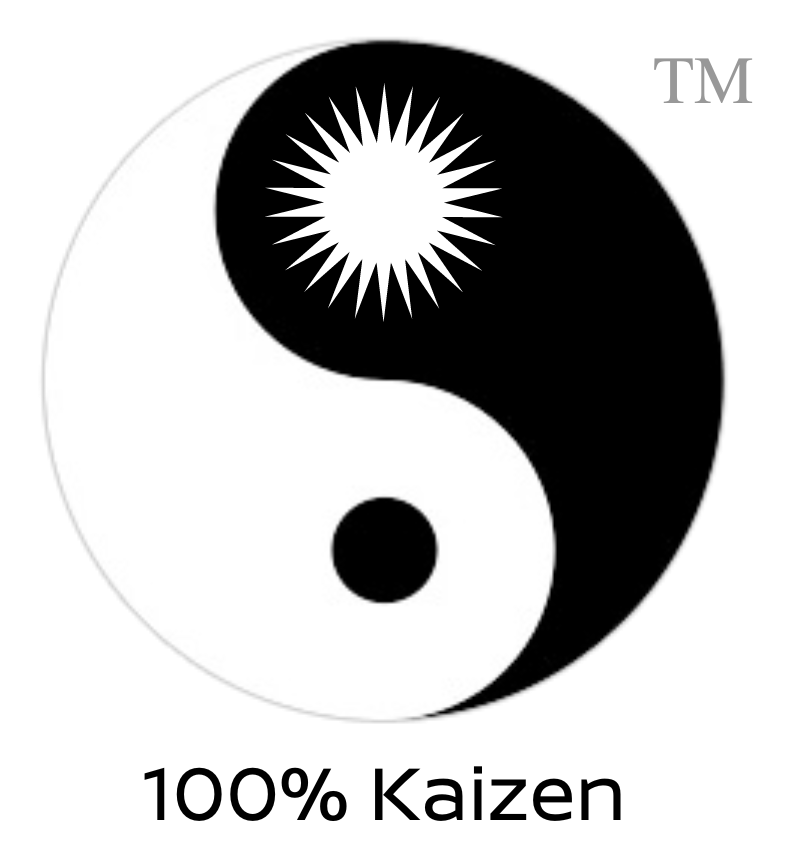Table of Contents
Description:
The Access Link ChatGPT plugin is a powerful tool for fetching and parsing text content from specific URLs. It enhances user experience by providing a seamless way to extract information from web pages, saving time and effort.
The Access Link plugin is a powerful tool designed to fetch and parse the text content from a specific URL provided by the user. It serves as a bridge between the user and the web, enabling the extraction of information directly from web pages in a conversational manner. This plugin is particularly useful when users need to obtain specific information from a webpage without having to navigate away from their current conversation or task.
Functions & Parameters
The Access Link plugin has one main function:
parse_url_get
This function fetches the text content of a given URL provided by the user. It has two parameters:
url: This is the URL of the web page to be parsed. It should be a string representing a valid web address.chat_context: This is the chat context for parsing the URL. It provides additional context to the plugin about the ongoing conversation.
Basic Usage
A simple, natural language prompt that demonstrates the plugin’s primary use could be:
“Could you please use the Access Link plugin to fetch the content from this URL: https://example.com?”
Benefits
The Access Link plugin enhances user experience by providing a seamless way to extract information from web pages. It saves time and effort by eliminating the need to manually navigate to the website, search for the required information, and then return to the conversation. This plugin can be particularly useful for tasks such as fact-checking, gathering data for research, or simply satisfying curiosity about a particular topic.
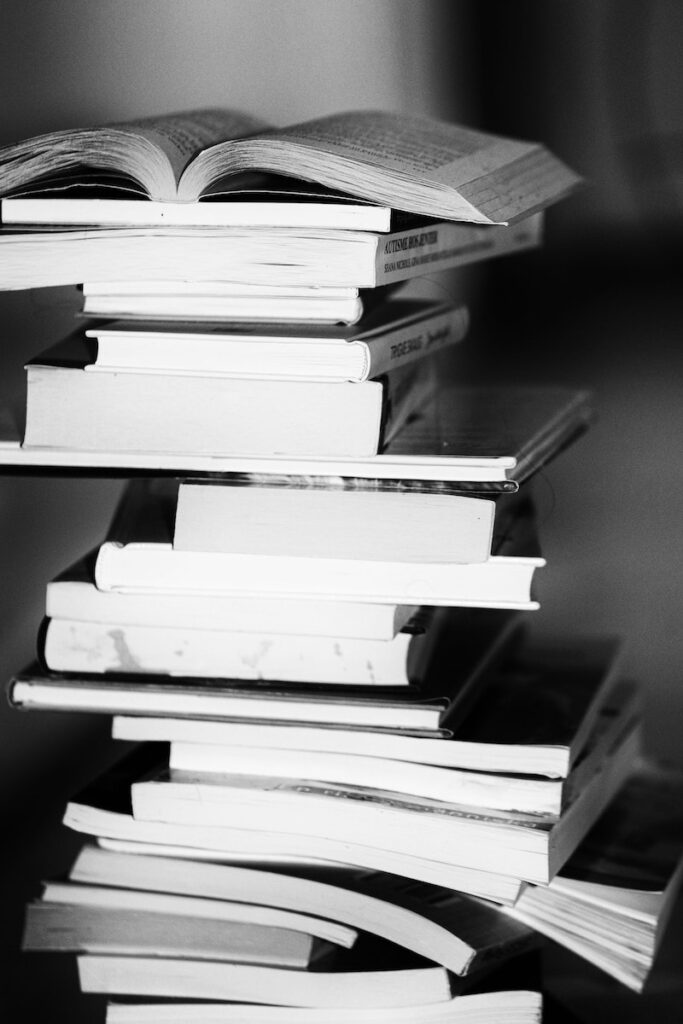
Advanced Usage
Here are three distinct, detailed prompts that fully utilize the plugin’s capabilities:
- “Can you use the Access Link plugin to fetch the content from this URL:
https://example.com, and then use the information to answer my question about the company’s latest product release?” - “Please use the Access Link plugin to get the text from this blog post:
https://blog.example.com/post, and summarize the key points for me.” - “I need the latest news from this URL:
https://news.example.com/latest. Can you use the Access Link plugin to fetch the content and tell me the headlines?”
Creative Usage
Here are three unique prompts that push the boundaries of the plugin’s intended use:
- “Can you use the plugin to fetch the lyrics from this song page:
https://lyrics.example.com/song, and then analyze the sentiment of the lyrics?” - “Please use the Access Link plugin to get the text from this recipe page:
https://recipe.example.com/dish, and then convert the measurements from imperial to metric.” - “I need the content from this URL:
https://wiki.example.com/page. Can you use the Access Link plugin to fetch the content and then translate it into French?”
Multi-Step Usage
The Access Link plugin can be used in combination with other plugins to solve complex problems. Here are three examples:
- “Can you use the plugin to fetch the content from this URL:
https://example.com, and then use the Sentiment Analysis plugin to analyze the sentiment of the text?” - “Please use the plugin to get the text from this blog post:
https://blog.example.com/post, and then use the Summarization plugin to summarize the key points.” - “I need the latest news from this URL:
https://news.example.com/latest. Can you use the Access Link plugin to fetch the content and then use the Translation plugin to translate it into Spanish?”