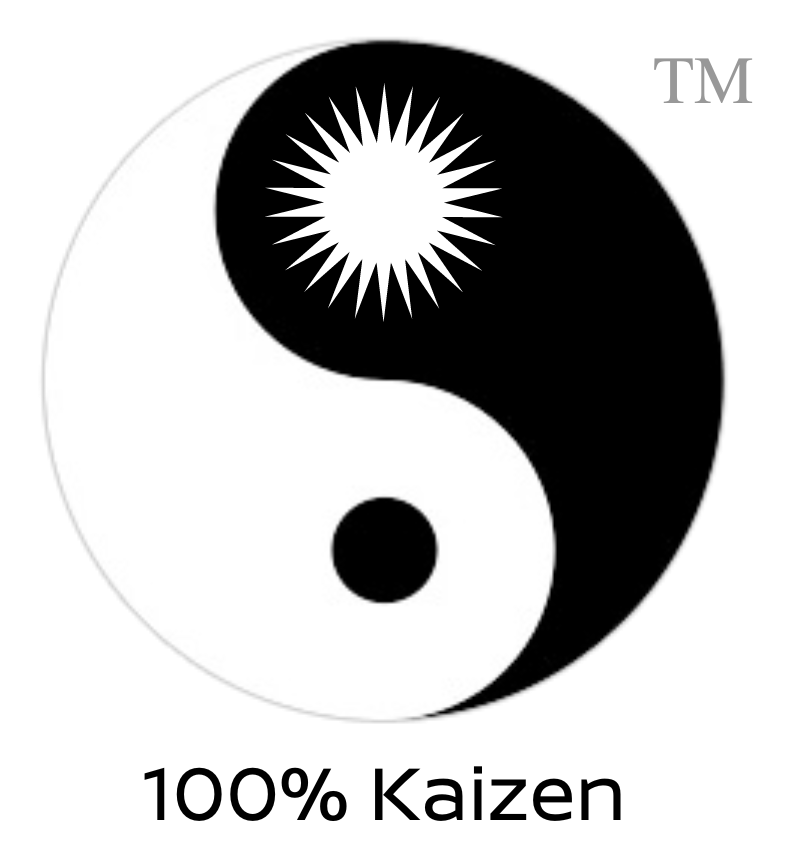Table of Contents
Description: ArtCollection ChatGPT Plugin
ArtCollection is a fascinating plugin that allows users to search through millions of art pieces from The Metropolitan Museum of Art. It’s like having a personal curator who can instantly find any artwork based on your query, making it an invaluable tool for art enthusiasts, students, researchers, and anyone with an interest in art.
>> Complete List Of ChatGPT Plugins <<
Available Function(s) and Parameters:
Function: getArtCollection
Parameters:
query(required): The query string to search for in the art collection. The query is generally in English. If it is not, please translate it into English first.
Basic Prompt:
“Can you find me artworks related to ‘Impressionism’?”
Use Case Interpretation:
ArtCollection can be a wonderful tool for users who want to explore and learn about art but don’t have the time or resources to visit a museum in person. It can also be a great educational tool, helping students and teachers find relevant artworks for their studies. Moreover, it can assist researchers in finding specific pieces of art for their work.
Advanced Prompts:
- “I’m interested in artworks from the Renaissance period. Can you find some for me?”
- “Can you find me artworks by Vincent van Gogh?”
- “I’m looking for artworks related to ‘Ancient Egypt’.”
Unusual Prompts:
- “Can you find me artworks that feature cats?”
- “I’m interested in artworks related to ‘food’. Can you find some?”
- “Can you find me artworks that feature ‘winter landscapes’?”
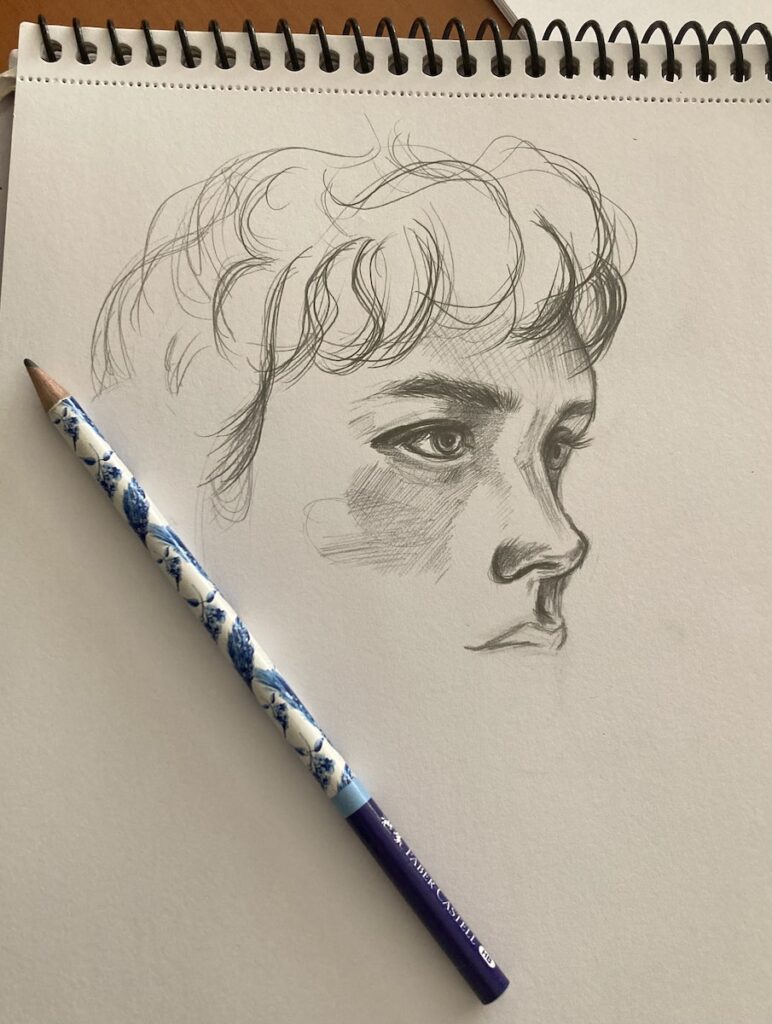
Multi-Step Prompts:
The ArtCollection plugin does not support multi-step prompts on its own. However, it can be used in conjunction with other plugins to achieve unique solutions to problems. Here are three examples:
- ArtCollection + WebPilot: First, use ArtCollection to find an artwork related to ‘Impressionism’. Then, use WebPilot to find more information about ‘Impressionism’ on a specific art history website.
- ArtCollection + Speechki: Use ArtCollection to find an artwork by ‘Vincent van Gogh’. Then, use Speechki to convert the artwork’s description into an audio file for an auditory learning experience.
- ArtCollection + Show Me: First, use ArtCollection to find artworks from the ‘Renaissance period’. Then, use Show Me to create a timeline diagram of the Renaissance period, placing the found artworks at their respective dates.
These examples showcase how the ArtCollection plugin can be used creatively with other plugins to enhance the user’s experience and provide unique solutions.