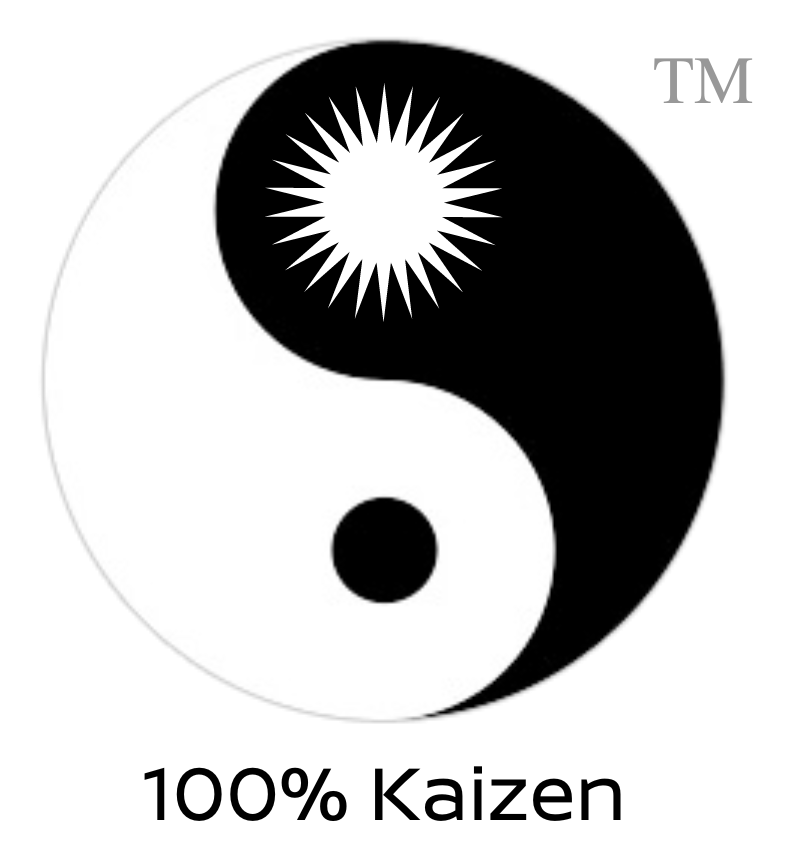Kaizen Process For WordPress
The Kaizen method is based on the premise that any organization can be improved if you take a systematic approach to identifying and implementing small improvements. The Kaizen method is used to improve quality, productivity, profitability, innovation and more.

Kaizen is also known as Continuous Improvement or Quality Control. Kaizen is often associated with Japanese culture, but it’s actually a global concept. Kaizen is not limited to Japan; it is practiced throughout Asia, Europe and North America.
In the context of web design, Kaizen means making small incremental improvements every day to your website. You do this by testing new features and fixing bugs. You make sure that the site works perfectly on all browsers and devices. And you continuously ask yourself, “How can I make this better?” The Kaizen process is a great way to keep improving your web design skills.
You should consider doing some Kaizen projects in order to test your knowledge of the Kaizen Method. Here are 10 ideas of how you could use the Kaizen process to improve your web design:
1. Use the Kaizen process to fix issues when launching a new product or service.
2. Use the Kaizen technique to find ways to reduce your costs while keeping your customer satisfaction at its highest level.
3. Use the Kaizen method to help you identify areas of your business where you can save money through processes and procedures.
4. Use the Kaizen principle to create an innovative idea that will increase your company’s online profits.
5. Use the Kaizen methodology to help you develop a strategic plan that will guide you towards success.
6. Use the Kaizen strategy to evaluate your current website marketing strategies.
7. Use the Kaizen tool to help you identify opportunities to grow your online business.
Social Media And Continual Improvement Process
With the rise of social media, websites have become increasingly important tools for businesses. But if you don’t take care of them, they can quickly turn into a black hole for visitors and potential clients. To avoid this fate, consider implementing a few small, low-cost changes to your site. These include adding more content, improving navigation, or making minor tweaks to existing pages. By doing so, you can make sure your site remains fresh and relevant. And because you’re not spending a lot of money, you won’t feel like you’ve wasted any resources.

When you start out, you might want to stick to one type of change. This helps you focus on what you’re trying to accomplish and makes things easier. However, over time, you may notice that certain types of changes work better than others. In these cases, try switching up your methods to see which ones produce results.
Kaizen Process For WordPress, continuous improvement is essential to staying competitive.
Here are some examples of Kaizen techniques that you can apply to your website:
1. Add more information about products and services.
2. Improve your site’s search engine optimization.
3. Increase the number of blog posts you share each week.
4. Make sure your site loads faster.
5. Create a page that lists your most popular articles.
6. Update your site’s About Us section.
7. Include a contact form on your homepage.
8. Offer free downloadable e-books.
9. Change your site’s colors to match your brand identity.
10. Add a call-to-action button to your home page.
If you follow these tips, you’ll be able to continue improving your website without breaking the bank.
Kaizen isn’t just limited to WordPress. You can also use it to improve the way you handle email, respond to comments, or even track leads. For instance, you could create a new page where you describe what you do, why you do it, and how you help others. Then, you could ask readers to share their stories. Or, you might want to add a section where you answer common questions. Whatever you choose, remember to focus on the details—not the big picture.

If you are like most people, your inbox is overflowing with emails. To make matters worse, if you have more than 20 or 30 messages waiting for you, you may not even know what they are. And once you do open them, you still don’t know whether you will be able to read them all.
In Japan, there is a word for this kind of situation: Muri.
Muri means “overload” or “excess.” When something becomes too much for us to handle, we feel overwhelmed. We can’t do anything because our minds are full.
Using Kanban
A kanban board is used to manage work flow and track progress. It helps you visualize your workflow and prioritize tasks. You can use it to help manage any project or task. Kanban boards are also useful for managing teams. They help team members understand what they need to do, and who needs to do it.
Kanban is a Japanese word meaning “signboard” or “timeline.” It originated from the Japanese fishing industry. Fishermen would put up signs along the shore indicating where fish were plentiful. If there were no signs, the fishermen knew not to go out.

In software development, kanban is often used to manage a team’s workflow. For instance, a developer may create a new feature or fix a bug. He or she will add the item to a list called a backlog. Then he or she moves the item to the top of the queue. When the item is ready, the developer assigns it to another member of the team.
Opportunities For Improvement
If you want more traffic, make sure your site is easy to use. When users have trouble finding what they need or navigating your site, they will leave. Don’t be tempted to add features to your site without testing them first. Instead, start small and test new features on a few pages until you are confident they work. Then expand the scope of your tests.
When you launch a new feature on your site, don’t wait until the end of the month to see if it gets any traction. Instead, try launching it in a couple of days and tracking the results. You can also conduct A/B tests where you split your traffic into two groups and measure conversion rates on different versions of your page. For instance, you could create a version of your home page that shows only the most important information and another that includes additional details. Measure which version converts better.
If you do decide to launch a new feature, make sure you monitor user behavior closely. Test it again after a week or so to see if there are any hiccups. Also, make sure you have a good understanding of who your audience is before making drastic changes to your site. If you aren’t getting conversions on a particular page, it may not be because your design is poor but rather because your target audience doesn’t like the content.
Current Practices
Web designers are often asked to create designs that meet specific standards, such as the W3C’s HTML 4.01 or XHTML 1.0 Transitional specifications. However, there is no requirement to adhere to any particular set of guidelines, and so most designers follow their own style guides.
This can lead to inconsistency across websites. For instance, if you look at the same website today and tomorrow, you may notice that the text size differs slightly. Or perhaps the color scheme is different. These differences are caused by inconsistencies in the way sites are designed.

In order to avoid these issues, web designers should use a consistent method for designing pages. This will help ensure consistency across websites, and therefore increase user experience.
By using Kaizen, we’ve been able to build our own websites using very little design knowledge. Kaizen is an ancient Japanese management philosophy which aims to improve efficiency by making incremental changes to a process. It’s used by Toyota to ensure that every part of its manufacturing line produces the highest possible quality product. It works similarly well for web designers. We use Kaizen to constantly improve our designs and processes without wasting time or money on projects. Here are some examples of how we use Kaizen to create high-quality websites.
STEP 1: Use a Design Process
We use kaizen to find the most efficient way to create a website. We start by brainstorming ideas on paper. Then we choose our favorite ones and write down the details. Next, we started coding. We code everything from scratch, so we don’t waste time trying to fit existing templates and frameworks into our design. After we finish coding, we go back through all the pages and look for areas where we can improve the overall experience. Then we test things out on users. This helps us to refine the final version before launching it live.

STEP 2: Keep improving.
The design process is iterative. Every time we launch a new version, we’ll continue testing until we’re happy with it. In order to keep improving, we need to be open to change. So whenever something isn’t working, we try something different instead of focusing on the same old problems.
STEP 3: Get Inspired.
When we feel stuck, we turn to inspiration. We read books about design and watch videos about how other people approach similar problems. We also talk to others who are doing what we want to do. They give us feedback and share their experiences. This helps us to avoid wasting time on things that won’t work.

STEP 4: Take Risks.
Sometimes, we take risks even though we know they could potentially fail. But we think that taking risks is how we learn. So we’ll take chances on ideas that might seem crazy. We’ll experiment with new technologies and techniques. And we’ll try new approaches to solving problems.

STEP 5: Do What Others Don’t Do.
What others don’t do can sometimes revive more than what they did do. But it’s really hard to do that sometimes. Because everyone else is doing what they think is right. They’ve built websites before, and they’ve done it in a certain way. So we spend a lot of time looking at other websites and trying to understand why they did things in the way that they did. That way, we can figure out why they didn’t do what we wanted to do.
Another way of looking at this is – if you focus on what the problem is not, it will revive what the problem is. I use this technique every day to track down server and email issues. I confirm that something is not the root issue. At the end of the process, i’m usually left with 1 or two possible root causes.

STEP 6: Make Small Changes.
The thing that we learned early on is that making small changes over time will eventually result in big improvements. So we focus on tiny wins first. Then we move on to bigger wins. And then we tackle even larger wins.
STEP 7: Start With What You Know.
Start with what you already know. Because once you start, there’s no turning back. Every week, we try to come up with something new. Something that we haven’t tried before. Something that we haven’t seen anywhere else. Something that’s completely unique. In order to achieve this, we focus on improving each individual subprocess. By focusing on every single subprocess, the overall quality of the system improves as well.
In conclusion, in lean UX design you don’t focus on the details of the end result but rather on how it can be improved by making small changes today.