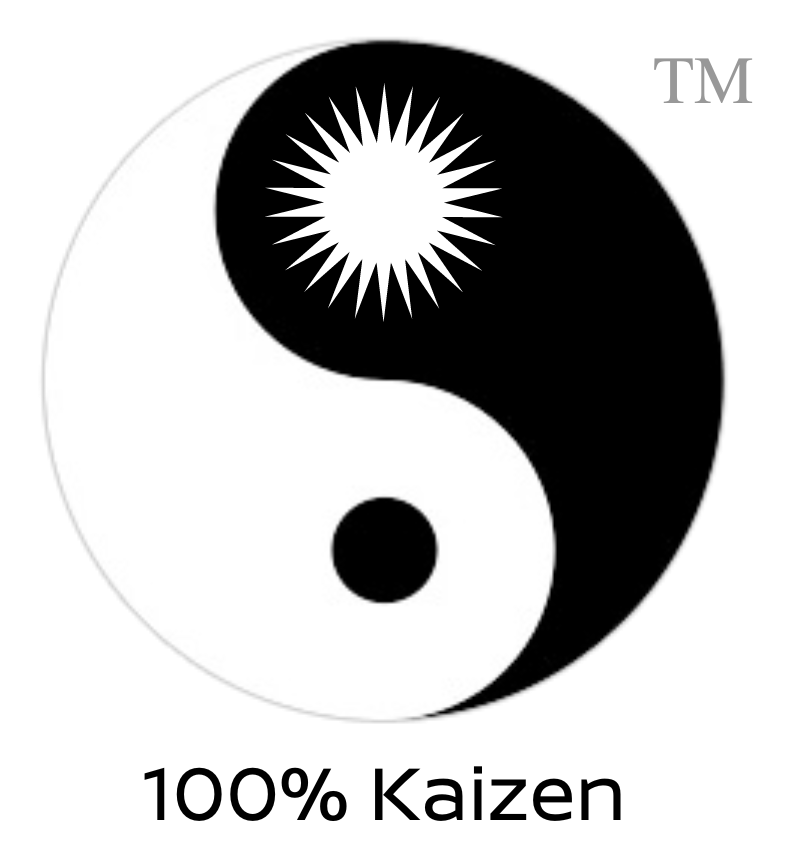Table of Contents
Description: PDF Plugin
The AskYourPDF plugin is a powerful tool designed to extract information from PDF documents. It works by accepting a URL link to a PDF or a document ID (doc_id) from the user. The plugin downloads the PDF, stores its content in a vector database, and then scans through the stored PDFs to find answers to user queries or retrieve specific details. It’s particularly useful when the user’s question pertains to content within a PDF document.
>> Complete List Of ChatGPT Plugins <<
Available Function(s) and Parameters:
- download_pdf_api_download_pdf_post: This function downloads a PDF file from a URL and saves it to the vector database.
- Parameters:
url(the URL of the PDF to be downloaded)
- perform_query_query_post: This function performs a query on a document.
- Parameters:
doc_id(the ID of the document to be queried),query(the query to be performed on the document)
Basic Prompt:
“Download this PDF from the following URL and tell me what it’s about: https://example.com/sample.pdf”
Use Case Interpretation:
The AskYourPDF plugin can be a lifesaver for students, researchers, and professionals who often need to extract specific information from lengthy PDF documents. Instead of manually reading through hundreds of pages, users can simply ask the plugin to find the information they need. This can save a significant amount of time and effort, making the process of information retrieval more efficient and less tedious.
Advanced Prompts:
- “Download the PDF from this URL: https://example.com/report.pdf. Then, find all instances where the term ‘climate change’ is mentioned.”
- “Here’s the doc_id for a PDF I previously uploaded: 12345. Can you find any references to ‘quantum physics’ in it?”
- “I have a PDF at this URL: https://example.com/manual.pdf. Can you find the section that talks about ‘maintenance procedures’?”
Unusual Prompts:
- “I found a PDF recipe book at this URL: https://example.com/recipes.pdf. Can you find any recipes that involve ‘chocolate’?”
- “Here’s a doc_id for a PDF of a novel: 67890. Can you find the first instance where the character ‘John Doe’ is introduced?”
- “I have a PDF of a music sheet at this URL: https://example.com/music.pdf. Can you find the part where the ‘violin’ starts playing?”

Multi-Step Prompts:
The AskYourPDF plugin can be used in conjunction with other plugins to achieve unique solutions to problems. Here are three examples:
- AskYourPDF + WebPilot: First, use the WebPilot plugin to find a URL of a PDF document related to a specific topic (e.g., “Introduction to Quantum Physics”). Then, use the AskYourPDF plugin to download the PDF and extract specific information from it.
- AskYourPDF + Link Reader: Use the Link Reader plugin to read the content of a webpage that contains links to several PDF documents. Then, use the AskYourPDF plugin to download these PDFs and perform queries on them.
- AskYourPDF + BlockAtlas: Use the BlockAtlas plugin to find data sets related to a specific topic (e.g., “US Census data on population growth”). If the data sets are provided in PDF format, use the AskYourPDF plugin to download these PDFs and extract the required information.
Remember, the possibilities are endless when you start combining the capabilities of different plugins. The key is to understand what each plugin can do and then use them together in creative ways to solve complex problems.