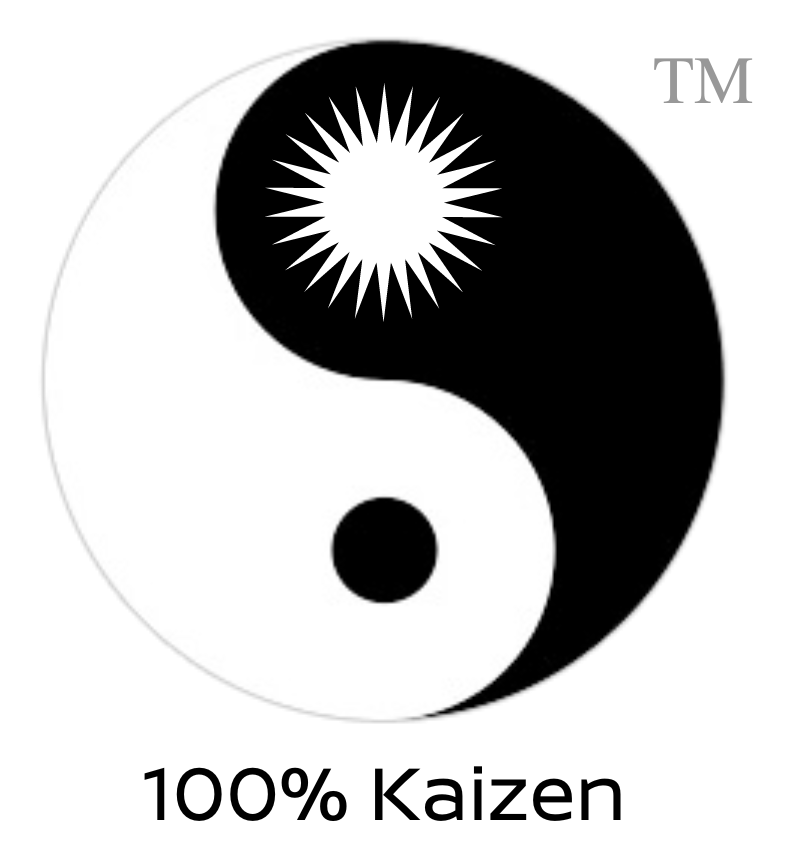Table of Contents
Description: BART Real-Time
The BART Real-Time plugin provides real-time information about the Bay Area Rapid Transit (BART) system, including train arrival times, delays, and other relevant details for specific stations and directions.
- Origination Station Information: You can specify the abbreviation for the origination station (e.g., ’12th’ for 12th Street Station) to get information related to that specific station.
- Direction Information: You can specify the direction of travel (‘n’ for northbound, ‘s’ for southbound) to get information related to trains traveling in that specific direction from the origination station.
- Real-Time Data: The tool provides real-time information about BART, including train arrival times, delays, and other relevant details.
- User’s Question Integration: The tool allows you to include the original question about BART or time information asked by the user in the current chat session. This helps in tailoring the response to the user’s specific needs.
This tool is particularly useful for commuters and travelers in the San Francisco Bay Area who rely on BART for transportation and need up-to-date information on train schedules, delays, and other transit-related details.
>> Complete List Of ChatGPT Plugins <<
Available Function(s) and Parameters:
- Function:
getBartRealTime - Parameters:
origination_station: Abbreviation for the origination station (e.g., ’12th’ for 12th Street Station).direction: Direction of travel (‘n’ for northbound, ‘s’ for southbound).question: Original question about BART or time information asked by the user in the current chat session.
Basic Prompt:
“Can you tell me the next northbound train from the 12th Street Station?”
Use Case Interpretation:
This plugin can help commuters and travelers in the San Francisco Bay Area by providing up-to-date information on train schedules, delays, and other transit-related details. It can be a valuable tool for planning daily commutes, avoiding unexpected delays, and making informed travel decisions.
Advanced Prompts:
- “What are the next three northbound trains from Embarcadero Station, and are there any delays?”
- “I’m at the 19th Street Station, and I need to go southbound. Can you tell me the arrival times for the next two trains?”
- “I’m planning my commute for tomorrow morning from Powell Street Station going northbound. Can you provide the schedule?”
Unusual Prompts:
- “If I were a train conductor at the 16th Street Station, what would be the next three southbound trains I’d see?”
- “I’m writing a novel set in San Francisco. Can you provide real-time BART information for a fictional northbound train from the Glen Park Station?”
- “I’m doing a scavenger hunt, and one of the clues is at the Fremont Station. Can you tell me the next train going southbound so I can plan my adventure?”

Multi-Step Prompts:
The plugin does not support multi-step prompts on its own, but it can be used in conjunction with other plugins to achieve unique solutions
- BART Real-Time + WebPilot: “Find the latest news about BART delays on the official website, and then tell me the next northbound train from the 12th Street Station.”
- BART Real-Time + There’s An AI For That: “Find the best AI tool for tracking public transportation in other cities, and then tell me the next southbound train from the Embarcadero Station.”
- BART Real-Time + Access Link: “Access the BART’s official PDF schedule, and then tell me the real-time information for the next three northbound trains from the Powell Street Station.”
These examples showcase how the BART Real-Time plugin can be creatively used for various purposes, from daily commuting needs to more imaginative and unconventional scenarios. By integrating with other plugins, it can also provide comprehensive solutions that extend beyond its primary function.