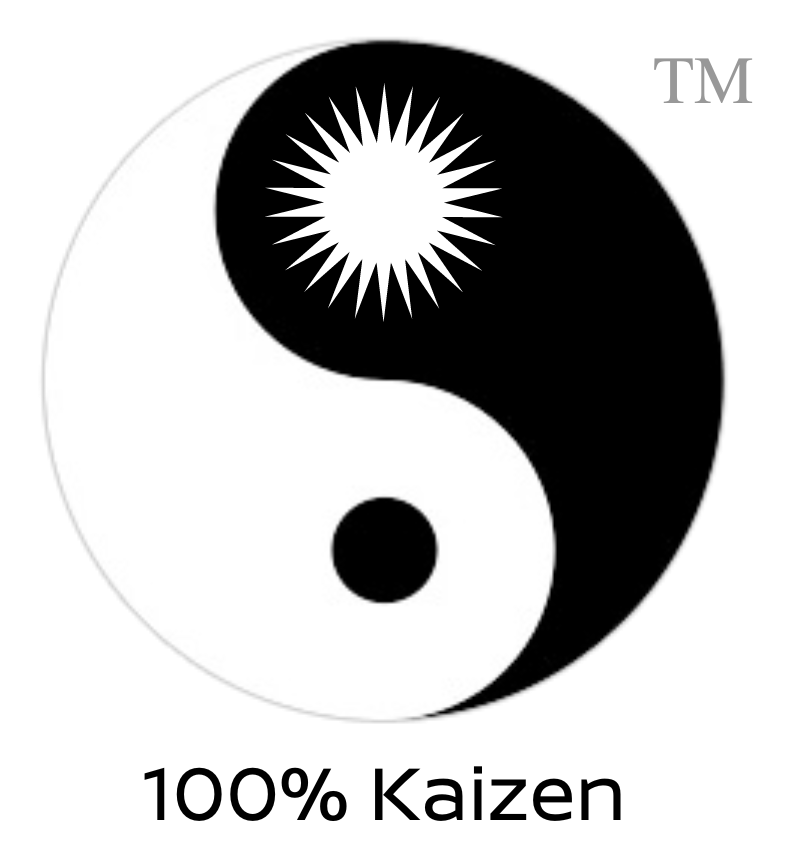Table of Contents
Description:
The BOXIL SaaS Plugin is designed to help users discover the best Software as a Service (SaaS) solutions for their specific needs. It provides a categorized list of SaaS options, detailed information about each category, and downloadable documents related to the services in a particular category.
https://www.youtube.com/@boxilchannel6634
>> Complete List Of ChatGPT Plugins <<
- Retrieve All Categories:
- The plugin can fetch a list of all SaaS categories. This is useful to understand the various types of SaaS solutions available.
- Category Search:
- Based on a specific category name, the plugin can search for SaaS services within that category. For example, if you are looking for Customer Relationship Management (CRM) software, the plugin can search within the CRM category and provide a list of SaaS solutions.
- Category Page Link:
- For each SaaS category, the plugin can provide a link to a page where you can view a list of SaaS services that belong to that category. This page will give you more detailed information about each SaaS solution, including features, pricing, and user reviews.
- Documents Download Link:
- For each SaaS category, the plugin can also provide a link that allows you to download documents related to the SaaS services in that category. These documents may include whitepapers, user guides, and other informative materials.
- Related Articles:
- The plugin can suggest related articles that provide more information about the SaaS category or specific SaaS solutions. However, it avoids showing articles that describe a specific SaaS product by analogy with the title.
- Prompt for More Details:
- If the category presented doesn’t match what you are looking for, the plugin prompts you to click a link for more options or to provide more specific information about your situation. This helps to clarify what issues you are facing and to find a more suitable SaaS solution for you.
For example, if you are looking for a project management tool, I can use this plugin to find the best SaaS solutions in the ‘Project Management’ category, provide you with a link to a page where you can compare different project management tools, and give you a link to download documents related to these tools.
Available Function(s) and Parameters:
- get_all_categories
- No parameters. Retrieves a list of all SaaS categories.
- category_search
category_name: (Required) The name of the SaaS category to search for. Must be in Japanese.
Basic Prompt:
“Find the best project management SaaS solutions for my team.”
Use Case Interpretation:
This plugin can significantly streamline the process of finding the right SaaS solution for a user’s specific needs. For example, a small business owner looking for an affordable and user-friendly CRM system can use this plugin to quickly find a list of CRM SaaS options, compare their features and prices, and make an informed decision without having to sift through hundreds of options manually.
Advanced Prompts:
- “Provide me with a list of SaaS solutions for email marketing, and include a link where I can download related documents.”
- “I need to find a SaaS solution for accounting that is suitable for a small business. Can you help?”
- “Show me the top-rated SaaS platforms for e-commerce and provide a link to a page with detailed comparisons.”
Unusual Prompts:
- “Find a SaaS category that would be perfect for organizing a virtual pet competition.”
- “Is there a SaaS solution that can help me manage a network of lemonade stands?”
- “I’m planning a space-themed wedding. Is there a SaaS platform that can help with the planning and coordination?”

Multi-Step Prompts:
The BOXIL SaaS Plugin does not inherently support multi-step prompts, but it can be used in conjunction with other plugins to achieve unique solutions to problems. Here are three examples:
- Combining BOXIL SaaS with WebPilot (Browse & QA Webpage/PDF/Data. Generate articles, from one or more URLs):
- Step 1: Use BOXIL SaaS to find a list of SaaS solutions for project management.
- Step 2: Use WebPilot to visit the webpage of a promising SaaS solution and extract detailed information about its features and pricing.
- Integrating BOXIL SaaS with BlockAtlas (Search the US Census! Find data sets, ask questions, and visualize):
- Step 1: Use BOXIL SaaS to find SaaS solutions for data visualization.
- Step 2: Use BlockAtlas to find specific US Census data sets that the user wants to visualize.
- Step 3: Use the SaaS solution found in Step 1 to visualize the data sets found in Step 2.
- Pairing BOXIL SaaS with Speechki (Convert texts to ready-to-use audio — download link, audio player page, or embed):
- Step 1: Use BOXIL SaaS to find a SaaS solution for creating educational content.
- Step 2: Use Speechki to convert the educational texts into audio format.
- Step 3: Integrate the audio content created in Step 2 into the educational platform found in Step 1 to create a comprehensive learning module.
These examples illustrate how the BOXIL SaaS Plugin can be a powerful tool when used in isolation, but its potential is further amplified when combined with other plugins to create unique, comprehensive solutions to a wide variety of problems. Whether you are a business owner, an event planner, or someone with a unique project, this plugin, especially when used in tandem with others, can be a significant asset.