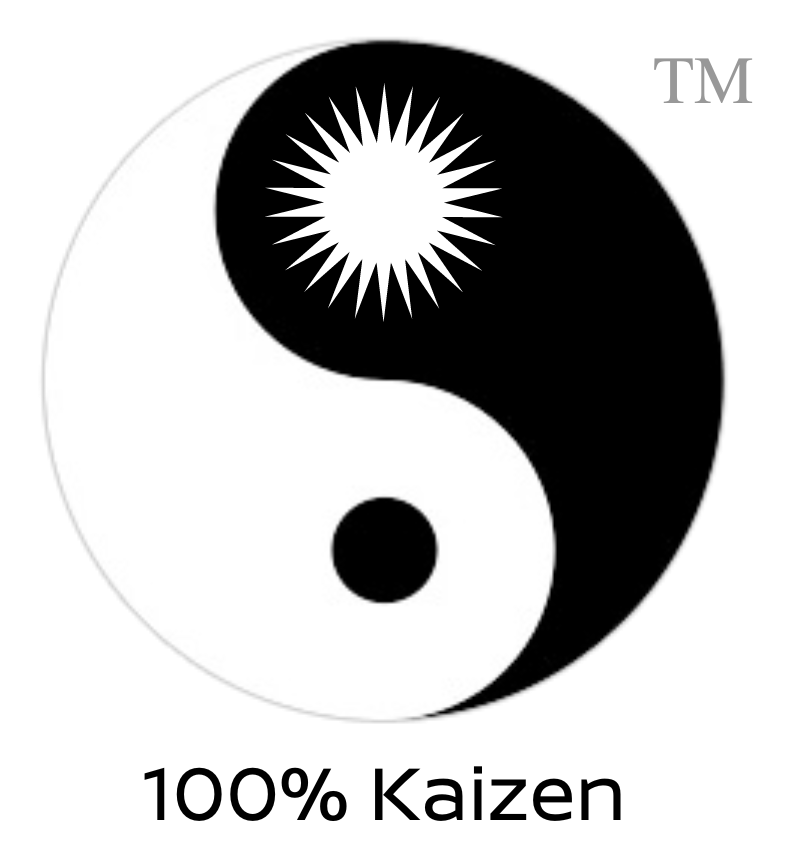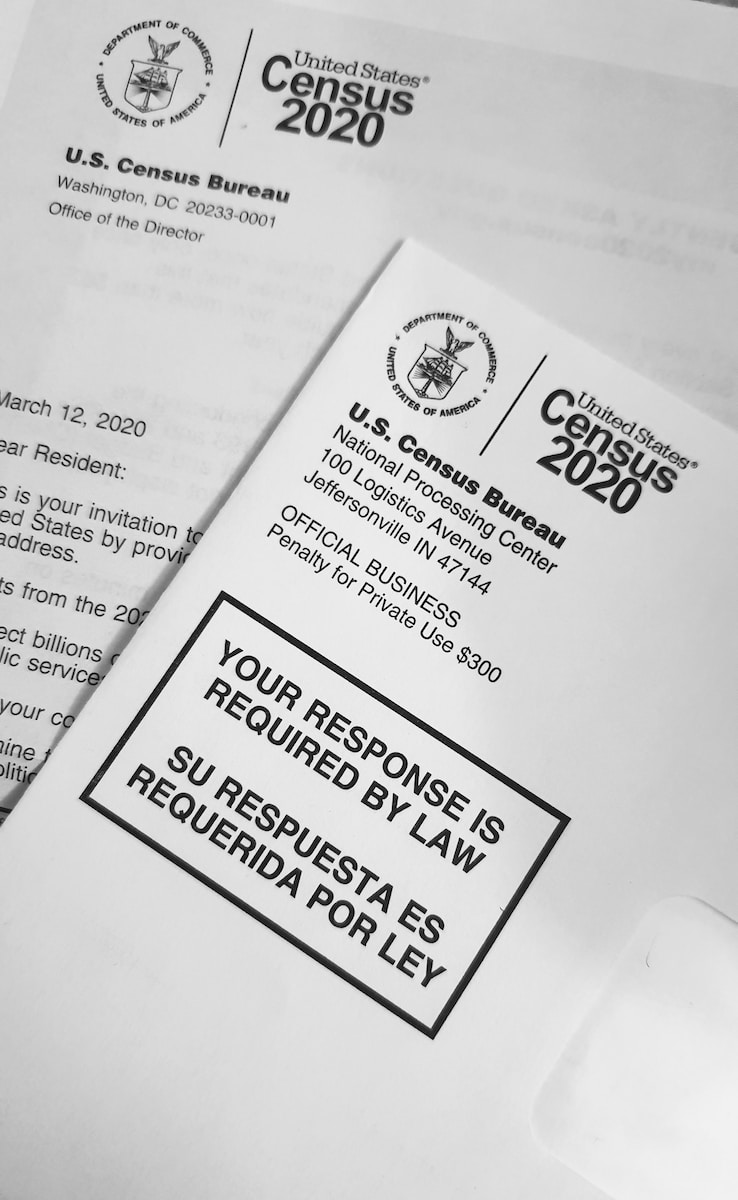Table of Contents
Description: Brandfetch
Brandfetch is a tool that allows you to retrieve detailed information about various brands. By providing a domain name or a brand name, you can obtain key brand assets such as logos, primary colors, fonts, and other relevant brand information. This tool is designed to help marketers, designers, and developers access and use brand-related information efficiently.
The Brandfetch tool provides various functionalities related to retrieving brand information. Here are its capabilities:
>> Complete List Of ChatGPT Plugins <<
- Retrieve Brand Information by Domain or ID:
- You can request detailed brand information by providing a domain name or an ID associated with a particular brand.
- The information returned may include the brand’s logo, primary colors, fonts used, and other relevant brand information. Example:
brandfetch.getBrandByDomainInPathParameter({
brandDomain: "example.com"
});- Search for Brands Matching a Given Name:
- This function allows you to search for brands by name.
- It will return a list of brands that match the given name query, along with relevant information for each brand, such as logos, colors, fonts, etc. Example:
brandfetch.searchForBrandsMatchingNameQuery({
nameQuery: "Apple"
});These capabilities make Brandfetch a useful tool for anyone who needs to quickly access and use brand-related information, such as marketers, designers, and developers. Whether you are building a website, creating marketing materials, or developing a new product, having easy access to accurate and up-to-date brand information can be a significant advantage.
Available Function(s) and Parameters:
- getBrandByDomainInPathParameter
brandDomain: The domain or ID of the brand you want to retrieve information for.
- searchForBrandsMatchingNameQuery
nameQuery: The name of the brand you want to search for.
Basic Prompt:
“Can you find the logo and primary colors used by the brand Apple?”
Use Case Interpretation:
Brandfetch can be a lifesaver for designers who are working on a project related to a specific brand. Instead of searching through various websites and style guides, they can use this tool to quickly find the essential brand elements they need. Marketers can use it to ensure that their campaigns align with a brand’s identity, and developers can use it to style web or app interfaces according to a brand’s guidelines.
Advanced Prompts:
- “I am working on a marketing campaign for Microsoft. Can you provide the official logo, primary colors, and fonts used by Microsoft?”
- “I am designing a website and need to follow the branding of Amazon. Can you find the Amazon logo and its primary color codes in HEX format?”
- “I am creating a presentation about various tech companies. Can you list the logos and primary colors of Google, Apple, and Facebook?”
Unusual Prompts:
- “I’m hosting a themed party based on popular brands. Can you find the logos of Coca-Cola, Nike, and Disney so I can create invitations?”
- “I am painting a mural and want to use the colors of famous environmental organizations. Can you find the primary colors of Greenpeace and WWF?”
- “I’m a teacher creating a game for my students where they match logos with company names. Can you provide the logos of 5 famous car manufacturers?”

Multi-Step Prompts:
Note: Brandfetch does not inherently support multi-step prompts, but it can be used in conjunction with other plugins to achieve unique solutions to problems.
- Brandfetch + WebPilot (Browse & QA Webpage/PDF/Data)
- Step 1: Use Brandfetch to get the logo and primary colors of a brand, e.g., “Samsung”.
- Step 2: Use WebPilot to visit the official Samsung website and extract the latest news or product announcements.
- Brandfetch + Show Me (Create and edit diagrams)
- Step 1: Use Brandfetch to get the logos of several competing brands, e.g., “Pepsi” and “Coca-Cola”.
- Step 2: Use Show Me to create a diagram that visually compares the logos and color schemes of these two brands.
- Brandfetch + BlockAtlas (Search the US Census! Find data sets, ask questions, and visualize)
- Step 1: Use Brandfetch to get the logo and primary colors of a major US company, e.g., “Ford”.
- Step 2: Use BlockAtlas to find and visualize data related to the number of Ford employees in various US states.
This plugin, Brandfetch, serves as a quick and reliable resource for accessing essential brand elements. Whether you are a designer needing accurate color codes, a marketer aligning a campaign with a brand’s identity, or a developer ensuring a website matches a company’s style guide, Brandfetch streamlines these tasks. It can be creatively used beyond professional settings, such as for educational games or themed parties, showcasing its versatility. When paired with other plugins, the possibilities extend further, enabling unique solutions like visual brand comparisons, integrated brand and web data analysis, or correlating brand information with broader datasets.