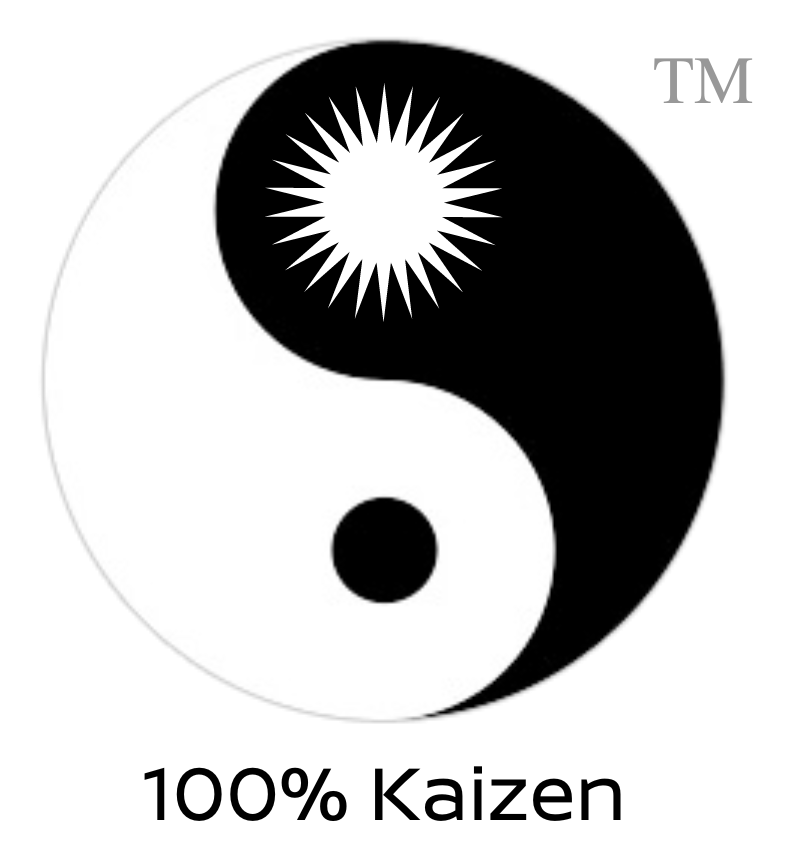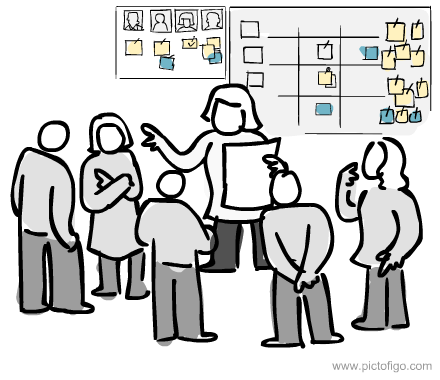Table of Contents
Description:
The Wolfram ChatGPT Plugin is a powerful tool that allows you to access dynamic computation and curated data from WolframAlpha and Wolfram Cloud. It can understand natural language queries about a wide range of topics, perform mathematical calculations, date and unit conversions, formula solving, and more. It can also evaluate Wolfram Language code for complex calculations, data analysis, plotting, data import, and information retrieval.
Utilizing the Wolfram Plugin in Kaizen and 5S Events
The Wolfram Plugin can be a valuable tool during Kaizen events or 5S events, which are methodologies aimed at continuous improvement and organization in a workplace. For instance, during a Kaizen event, teams might need to analyze data to identify areas for improvement. The Wolfram Plugin can be used to perform complex data analysis, visualize data, and perform calculations that can help in decision making.
In a 5S event, which focuses on sort, set in order, shine, standardize, and sustain, the Wolfram Plugin can assist in various ways. For example, during the “set in order” phase, teams might need to calculate optimal layouts or arrangements for equipment or workstations. The Wolfram Plugin can be used to solve these mathematical problems. Similarly, during the “standardize” phase, teams might need to analyze data to establish standard procedures or benchmarks. Again, the Wolfram Plugin can be used to perform these analyses.
In essence, the Wolfram Plugin can provide the computational and analytical power needed to make data-driven decisions during Kaizen or 5S events.
Available Function(s) and Parameters:
- getWolframAlphaResults: This function takes an ‘input’ string as a parameter, which is the query you want to ask WolframAlpha. It also optionally takes an ‘assumption’ parameter, which is used to specify assumptions for the query.
- getWolframCloudResults: This function takes an ‘input’ string as a parameter, which is the Wolfram Language code you want to evaluate.
Basic Prompt:
“Hey AI, can you use the Wolfram plugin to calculate the integral of sin(x) from 0 to pi?”
Use Case Interpretation:
The Wolfram plugin can be a great help in various fields such as education, research, data analysis, and more. For instance, students can use it to solve complex mathematical problems, researchers can use it to retrieve curated data for their studies, and data analysts can use it to perform complex calculations and data manipulations.
Advanced Prompts:
- “Can you use the Wolfram plugin to find out the population of France in 2020?”
- “Use the Wolfram plugin to plot a graph of the function y = x^2 from x = -10 to x = 10.”
- “Can you use the Wolfram plugin to convert 100 miles per hour to meters per second?”
Unusual Prompts:
- “Can you use the Wolfram plugin to find out the number of moons Jupiter has?”
- “Use the Wolfram plugin to find out the atomic number of Gold.”
- “Can you use the Wolfram plugin to find out the next solar eclipse visible from New York?”
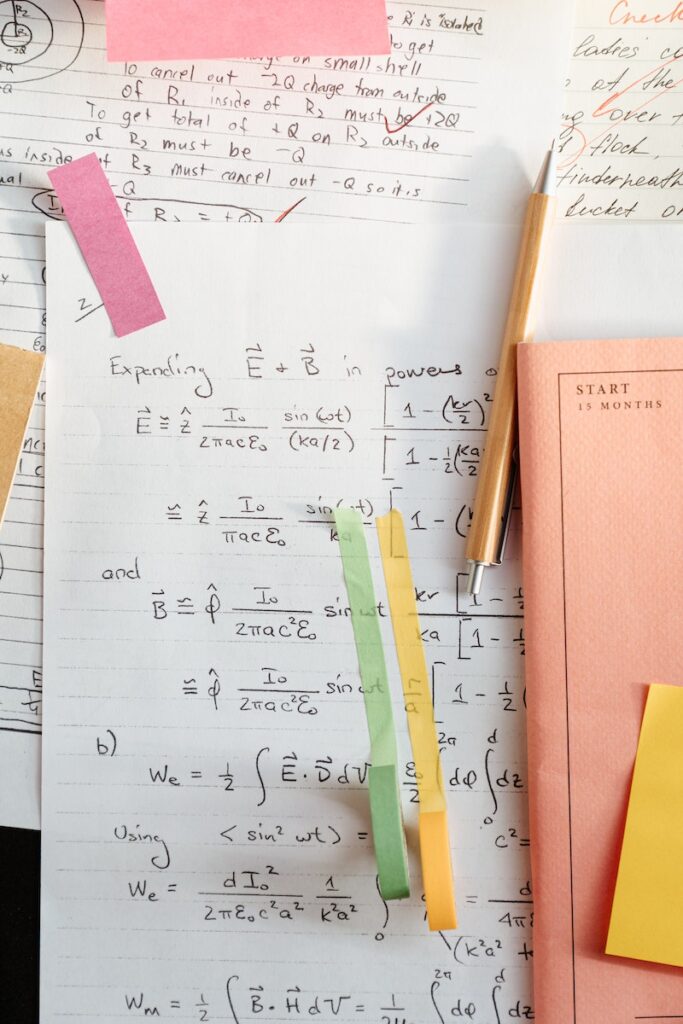
Multi-Step Prompts:
The Wolfram plugin is capable of handling multi-step prompts. Here are three unique examples:
- “Use the Wolfram plugin to find out the distance from Earth to Mars. Then, calculate how long it would take for a spacecraft traveling at the speed of light to reach Mars.”
- “Can you use the Wolfram plugin to find out the GDP of the United States in 2020? Then, find out the population of the United States in 2020 and calculate the GDP per capita.”
- “Use the Wolfram plugin to find out the current temperature in New York. Then, convert this temperature from Fahrenheit to Celsius.”
The Wolfram plugin can also be used in conjunction with other plugins to achieve unique solutions to problems. Here are three examples:
- Wolfram + WebPilot: “Use the WebPilot plugin to find a recipe for chocolate cake. Then, use the Wolfram plugin to convert the quantities in the recipe from cups to grams.”
- Wolfram + Noteable: “Use the Noteable plugin to create a Python notebook. Then, use the Wolfram plugin to solve a complex mathematical problem and insert the solution into the notebook.”
- Wolfram + VoxScript: “Use the VoxScript plugin to search YouTube transcripts for a lecture on quantum physics. Then, use the Wolfram plugin to calculate the Schrödinger equation mentioned in the lecture.”
For more information about the Wolfram Plugin, you can visit the WolframAlpha website. If you have any questions or need assistance, you can contact them directly.