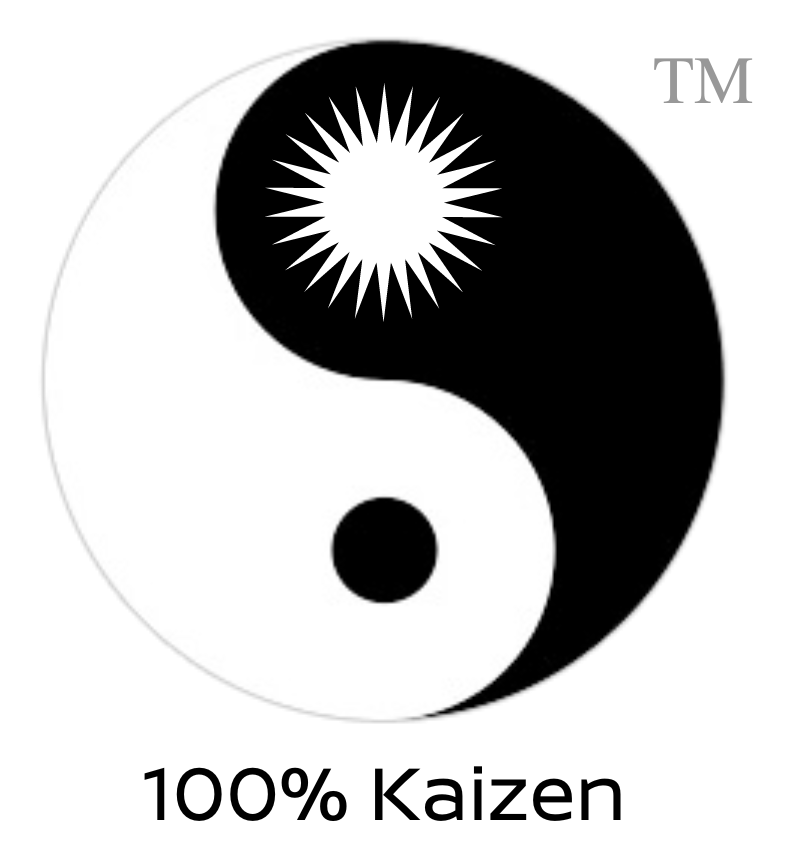Table of Contents
Description:
The Zapier ChatGPT plugin is a powerful tool that allows you to automate tasks by connecting different apps and services. It can create workflows (known as Zaps) based on your instructions, search through all actions Zapier supports, preview a Zap based on a natural language description, and provide execution logs for a given execution log id.
Supercharge Your Kaizen Kanban Workflow with Zapier Automation.
The Zapier plugin can work with Kaizen Kanban in several ways to automate tasks and improve productivity. Here are a few examples:
- Automated Task Creation: You can create a Zap that automatically creates a new Kanban card whenever a certain trigger event occurs. For example, if you receive an email with a specific subject line or from a specific sender, a new task could be automatically created on your Kanban board.
- Task Updates: You can set up a Zap to update the status of a Kanban card based on certain events. For example, if a task in another system (like Jira or Trello) is marked as complete, the corresponding card in your Kanban system could be automatically moved to the “Done” column.
- Notifications: You can use Zapier to send notifications whenever a card is moved to a new column on your Kanban board. For example, you could receive an email, a Slack message, or a mobile notification whenever a card is moved to the “In Progress” or “Done” column.
- Integration with Other Tools: Zapier can help integrate your Kanban system with other tools you use. For example, you could create a Zap that automatically adds a row to a Google Sheet whenever a new card is added to your Kanban board, helping you keep track of tasks in a different format.
Remember, the key principle of Kaizen is continuous improvement. By automating routine tasks with the Zapier plugin, you can focus more on improving your processes and less on manual, repetitive work.
Available Function(s) and Parameters:
search_all_actions: Searches through all actions Zapier supports. Parameters:query,include_exposed,count.preview_a_zap: Previews a Zap based on a natural language description. Parameter:description_of_zap.get_configuration_link: Provides a link to configure more actions.list_exposed_actions: Lists all the currently exposed actions for the given account.get_execution_log_endpoint: Gets the execution log for a given execution log id. Parameter:execution_log_id.
Basic Prompt:
“Create a Zap that sends an email to me whenever a new file is added to my Google Drive.”
Use Case Interpretation:
The Zapier plugin can help you automate repetitive tasks, saving you time and effort. For example, you can set up a Zap to automatically save email attachments to your Google Drive, or to send you a Slack message whenever a new row is added to a specific Google Sheet.
Advanced Prompts:
- “Create a multi-step Zap that triggers when I receive an email in Gmail with ‘Invoice’ in the subject, extracts the attachment, and saves it to a specific folder in Dropbox.”
- “Set up a Zap that sends me a daily email with a summary of new tasks added to my Trello board.”
- “Design a Zap that posts a message in a specific Slack channel whenever a new row is added to my ‘Sales Data’ Google Sheet.”
Unusual Prompts:
- “Create a Zap that sends me a text message whenever the International Space Station passes over my location.”
- “Set up a Zap that tweets a random inspirational quote from a Google Sheet at 9 AM every day.”
- “Design a Zap that adds a new row to a Google Sheet whenever a new species is discovered (using data from a specific website).”

Multi-Step Prompts:
The Zapier plugin is capable of multi-step prompts. Here are three unique examples:
- “Create a Zap that triggers when a new email from ‘boss@company.com’ arrives in my Gmail, saves any attachments to a specific Google Drive folder, and then sends a summary of the email to my Slack.”
- “Set up a Zap that triggers when a new file is added to a specific Dropbox folder, converts the file to PDF using an online service, and then emails the PDF to a specific email address.”
- “Design a Zap that triggers when a new row is added to a ‘Sales Data’ Google Sheet, calculates the total sales for the day, and then updates a specific cell in another Google Sheet with the total.”
For multi-step prompts involving other plugins:
- Using Zapier and WebPilot: “Create a Zap that triggers when a new blog post is published on my website (using WebPilot to monitor the site), and then shares the post on my Twitter and LinkedIn.”
- Using Zapier and BlockAtlas: “Set up a Zap that triggers when new census data is available (using BlockAtlas to monitor the data), and then sends an email to me with the new data.”
- Using Zapier and Speechki: “Design a Zap that triggers when I add a new note to my Evernote, converts the note to audio using Speechki, and then saves the audio file to my Google Drive.”
Zapier integrations with Google Sheets:
| Integration Name | Type | Description | Configuration Link |
|---|---|---|---|
| Lookup Spreadsheet Row | Search | Look up a spreadsheet row in Google Sheets | Link |
| Copy Worksheet | Write | Copy a worksheet in Google Sheets | Link |
| Create Spreadsheet Row | Write | Create a new row in a Google Sheets spreadsheet | Link |
| Update Spreadsheet Row | Write | Update a row in a Google Sheets spreadsheet | Link |
| Create Worksheet | Write | Create a new worksheet in Google Sheets | Link |
| Create Spreadsheet Column | Write | Create a new column in a Google Sheets spreadsheet | Link |
| Find or Create Row | Search or Write | Find or create a row in a Google Sheets spreadsheet | Link |
| API Request (Beta) | Write | Make a custom API request to Google Sheets | Link |
| New or Updated Spreadsheet Row | Read | Trigger when a new or updated row is detected in a Google Sheets spreadsheet | Link |
| Find or Create Worksheet | Search or Write | Find or create a worksheet in a Google Sheets spreadsheet | Link |
Please note that these are direct actions and not Zaps. You can use the provided configuration links to set up these actions.