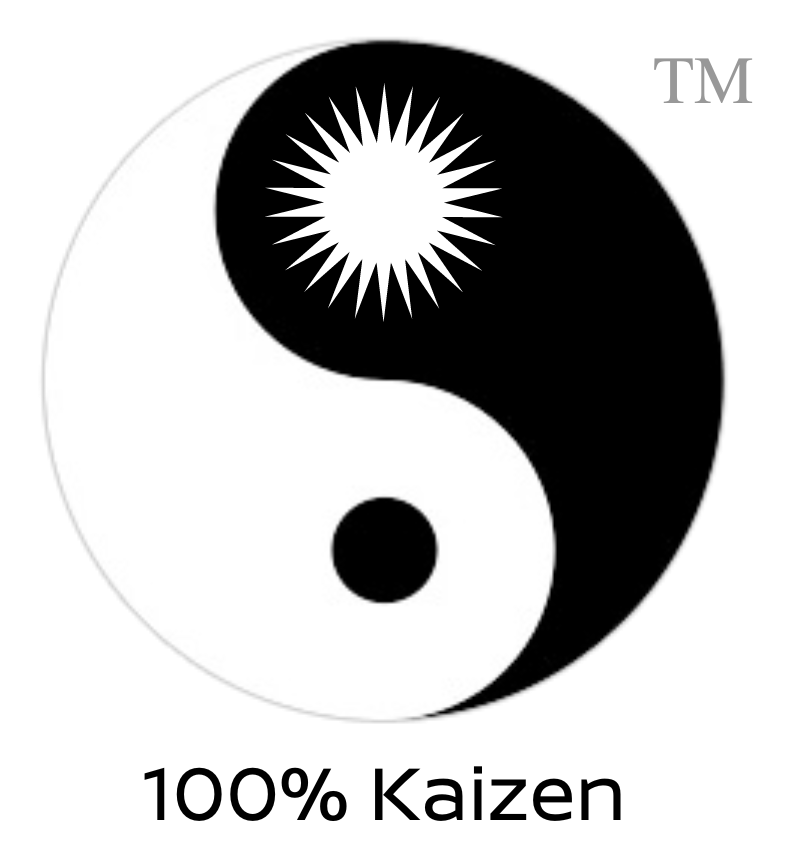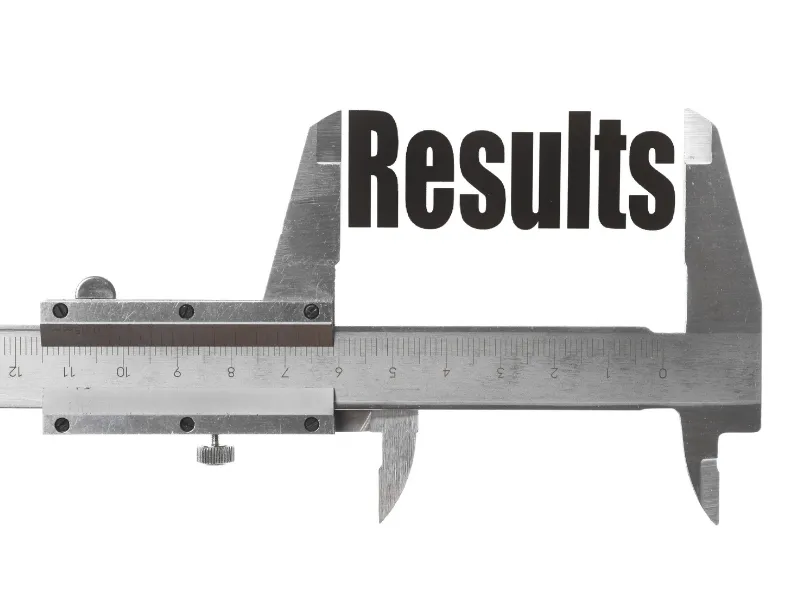Table of Contents
Description: Avalara Plugin
The Avalara plugin is primarily designed to calculate sales tax for a given location in the United States. It can provide the sales tax based on a specific address, a city, or both a city and state. The total sales tax is calculated as the sum of state, county, city, and special jurisdiction sales taxes.
Here are the main features:
- Calculate Sales Tax: Given an address in the United States and an amount, the system will calculate the sales tax. If only a city or both a city and state are provided, it can also calculate the sales tax. The transaction value is optional and defaults to 100.0 if not provided.
The request parameters for the sales_tax_sales_tax_post function are:
street: The street of the address for which you want to calculate the sales tax (optional).city: The city of the address for which you want to calculate the sales tax (required).state: The state of the address for which you want to calculate the sales tax (required).transactionValue: The value of the transaction for which you want to calculate the sales tax (optional, defaults to 100.0).
Please note that this plugin is designed to work with US addresses and may not provide accurate results for addresses outside the United States.
The Avalara plugin is a handy tool designed to calculate sales tax for specific locations within the United States. It can provide sales tax information based on a given address, city, or both a city and state. The total sales tax is computed as the sum of state, county, city, and special jurisdiction sales taxes.
>> Complete List Of ChatGPT Plugins <<
Available Function(s) and Parameters:
The Avalara plugin offers one main function: sales_tax_sales_tax_post. The parameters for this function are:
street: The street of the address (optional).city: The city of the address (required).state: The state of the address (required).transactionValue: The value of the transaction (optional, defaults to 100.0).
Basic Prompt:
“Calculate the sales tax for a $200 purchase in Los Angeles, California.”
Use Case Interpretation:
The Avalara plugin can be a lifesaver for small business owners, online retailers, or anyone needing to quickly calculate sales tax for transactions. It eliminates the need to manually look up tax rates, saving time and reducing the risk of errors. This can be particularly useful for businesses operating in multiple states, where tax rates can vary widely.
Advanced Prompts:
- “I’m planning to open a store in New York City. Can you tell me the sales tax I would need to charge for a $150 item?”
- “I’m an online retailer based in Austin, Texas, and I have a customer from Seattle, Washington who purchased goods worth $350. How much sales tax should I charge?”
- “I’m considering relocating my business from Chicago, Illinois to San Francisco, California. Could you compare the sales tax for a $500 transaction in both cities?”
Unusual Prompts:
- “I’m writing a novel set in Miami, Florida. One of my characters buys a painting for $1000. How much would the sales tax be for a touch of realism?”
- “I’m a student studying U.S. tax systems. Could you calculate the sales tax for a $75 textbook in every state capital?”
- “I’m creating a board game about running a business. For authenticity, can you tell me the sales tax on a $50 game in Boston, Massachusetts?”

Multi-Step Prompts:
The Avalara plugin does not support multi-step prompts on its own. However, it can be used in conjunction with other plugins to achieve unique solutions. Here are three examples:
- Avalara + WebPilot: Use the WebPilot plugin to find the average cost of a specific product in different cities. Then, use the Avalara plugin to calculate the sales tax for that product in each city.
- Avalara + BlockAtlas: Use the BlockAtlas plugin to find data on the average income in different U.S. cities. Then, use the Avalara plugin to calculate the sales tax on a common consumer item in those cities, providing a comparison of tax burdens relative to income.
- Avalara + Zapier: Use the Zapier plugin to trigger an action whenever a sale is made on your online store. The action could be a request to the Avalara plugin to calculate the sales tax for the transaction, ensuring accurate and timely tax calculations.
Remember, the Avalara plugin is a powerful tool for calculating sales tax, but it’s just one piece of the puzzle. By combining it with other plugins, you can create comprehensive solutions that save time, reduce errors, and provide valuable insights.