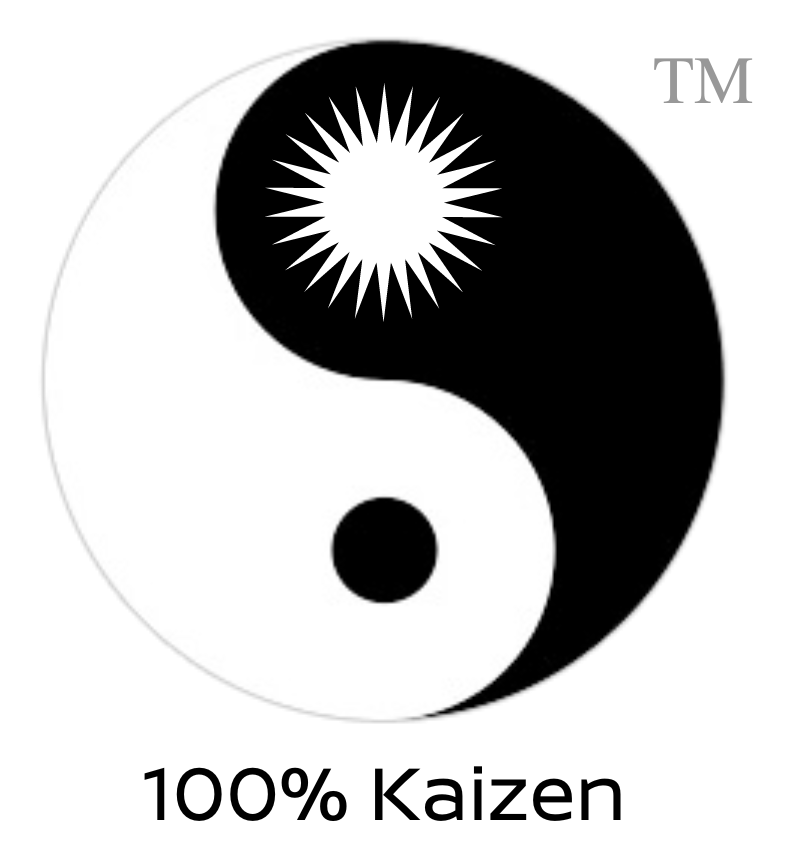Table of Contents
Description: Bibliography Crossref
Bibliography Crossref is a plugin designed to assist with searching, retrieving, and managing bibliographic information. It provides tools to convert search terms into bibliography items, DOIs, and BibTeX entries, and even allows adding BibTeX items to Zotero collections.
- Read Root: A basic endpoint that might provide information about the root of the API.
- Freetext to Crossref Items: This function allows you to search for bibliography items related to a specific query string via the Crossref API. It returns a list of bibliography items that match the search term.
- Crossref Items to DOIs: This function takes a search term and returns the Digital Object Identifiers (DOIs) related to that term. DOIs are unique alphanumeric strings assigned to documents, such as journal articles, to provide a permanent link to them.
- Freetext to Bibtex: This function converts a search term into BibTeX entries. BibTeX is a widely used format for bibliographic references, often used in conjunction with LaTeX document preparation.
- Add BibTeX to Zotero: This endpoint allows you to add a BibTeX item to a Zotero collection. Zotero is a free, open-source reference management software that helps you collect, organize, cite, and share research.
- Openapi Spec: This function provides the OpenAPI specification, which is a standard for describing the capabilities of an API. It can be used to generate documentation, client SDK generation, and other essential code pieces.
>> Complete List Of ChatGPT Plugins <<
Available Function(s) and Parameters:
- Read Root: No parameters.
- Freetext to Crossref Items: Parameter:
search_term(string). - Crossref Items to DOIs: Parameter:
search_term(string). - Freetext to Bibtex: Parameter:
search_term(string). - Add BibTeX to Zotero: No parameters.
- Openapi Spec: No parameters.
Basic Prompt: “Find me the bibliography items related to quantum physics.”
Use Case Interpretation: This plugin can be a valuable asset for researchers, academics, and students. It streamlines the process of finding and managing scholarly references, saving time and effort in the research process. By integrating with Zotero, it also simplifies the organization of research materials.
Advanced Prompts:
- “Convert the search term ‘climate change impact on agriculture’ into BibTeX entries.”
- “Find the DOIs related to the latest research on COVID-19 vaccines.”
- “Add the BibTeX entry for the paper titled ‘Artificial Intelligence in Healthcare’ to my Zotero collection.”
Unusual Prompts:
- “Find the bibliography items related to ‘The Philosophy of Time Travel’ and convert them into DOIs.”
- “Convert the entire works of Shakespeare into BibTeX format.”
- “Search for the most obscure research paper on ‘The Impact of Socks on Human Comfort’ and add it to my Zotero.”

Multi-Step Prompts:
The plugin is capable of multi-step prompts. Here are three unique examples:
- Using WebPilot: First, use WebPilot to find a specific research paper on a website. Then, use Bibliography Crossref to convert the paper’s title into a BibTeX entry and add it to Zotero.
- Combining with Link Reader: Use Link Reader to read the content of a PDF containing a research paper. Then, use Bibliography Crossref to convert the paper’s title into DOIs.
- Integration with There’s An AI For That: First, use “There’s An AI For That” to find an AI tool related to bibliography management. Then, use Bibliography Crossref to search for papers related to that tool and convert them into BibTeX entries.
These examples demonstrate the versatility and utility of the Bibliography Crossref plugin. Whether used alone or in conjunction with other plugins, it offers creative and efficient solutions for managing bibliographic information.