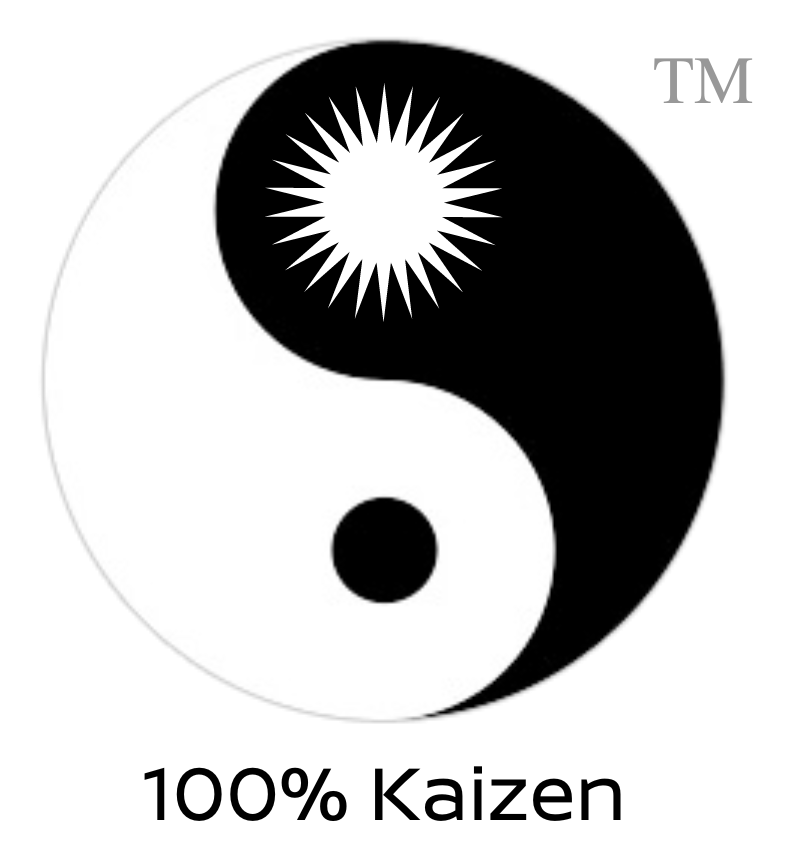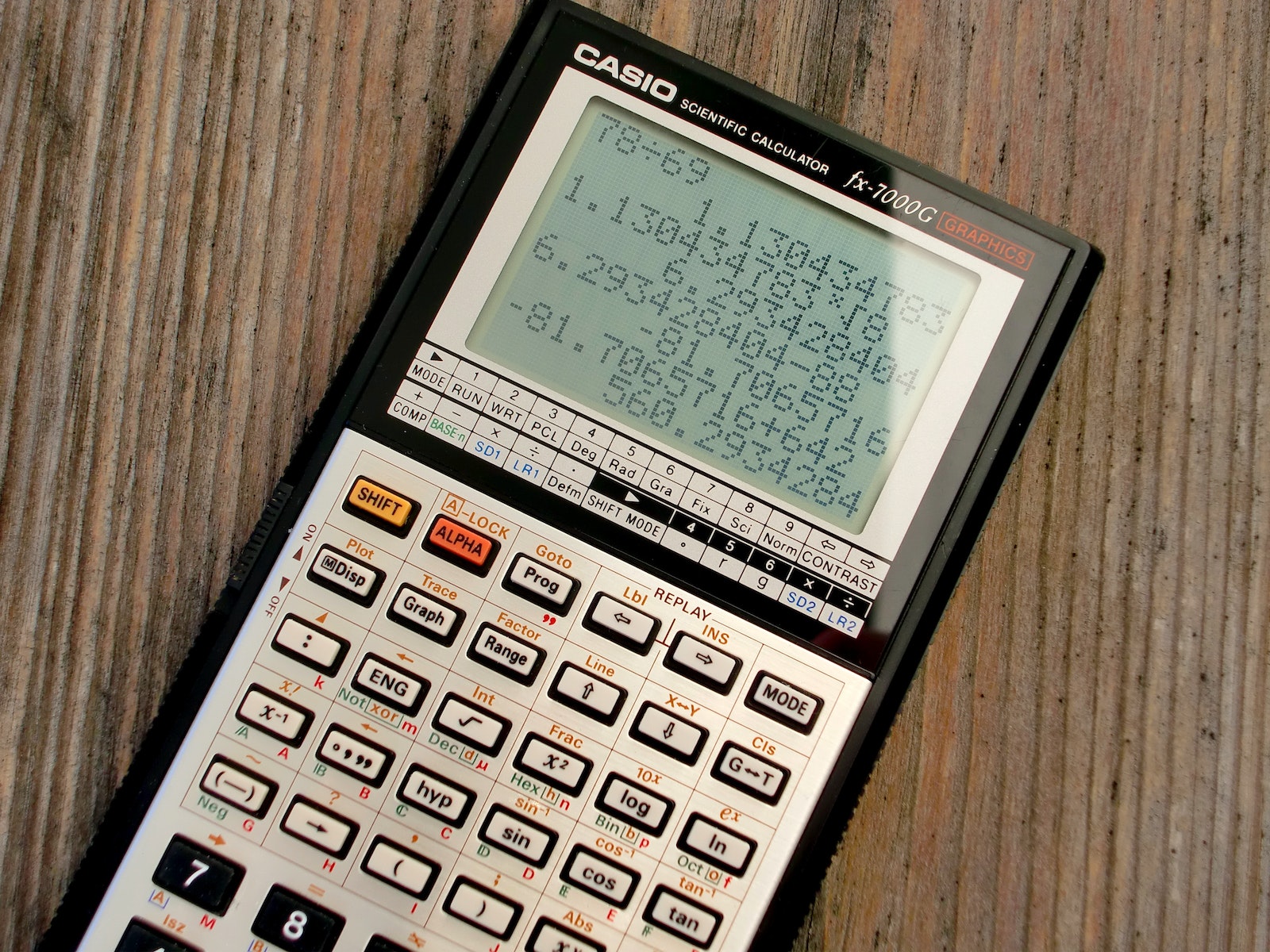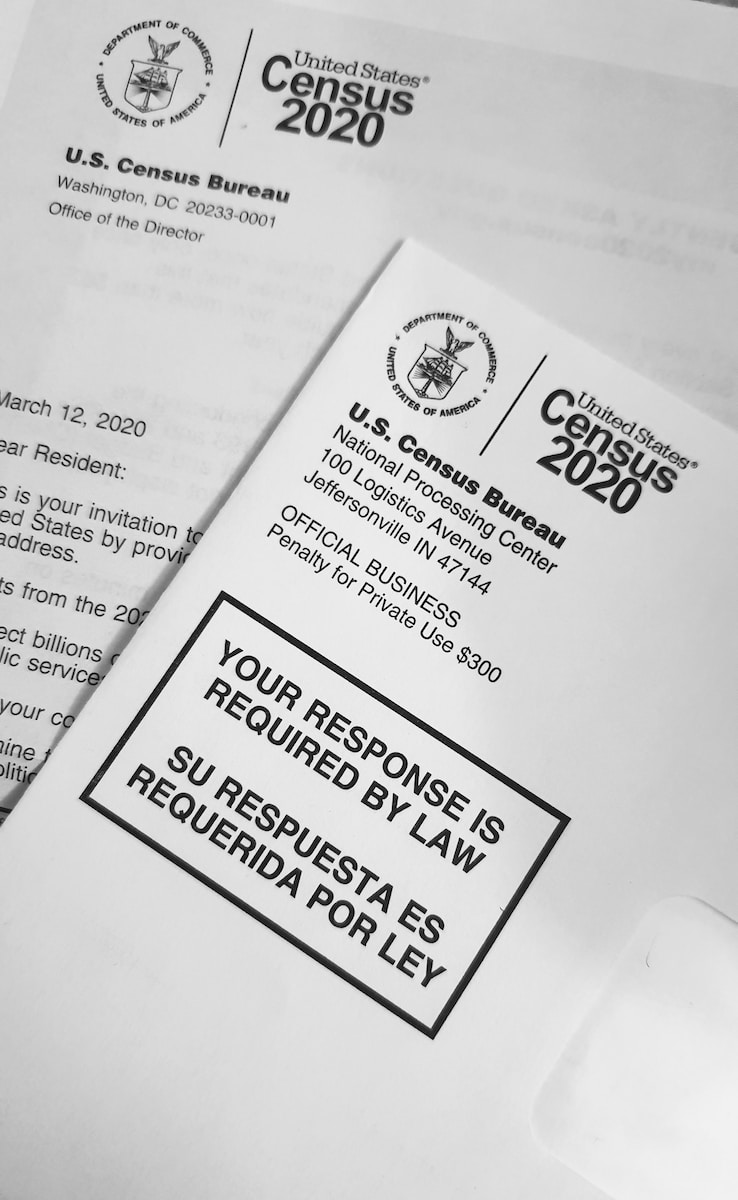Table of Contents
Description: Calculator
The Calculator plugin is a digital tool designed to perform mathematical operations ranging from basic arithmetic to advanced bitwise operations. It’s like having a pocket calculator but with the added advantage of being integrated into this platform, making it easily accessible and versatile.
>> Complete List Of ChatGPT Plugins
Available Function(s) and Parameters:
execute_formula:
- formula: The mathematical expression to be calculated. This formula needs to be URL-escaped.
Basic Prompt:
“Can you calculate the sum of 5 and 7 for me?”
Use Case Interpretation:
In today’s fast-paced world, quick and accurate calculations are essential. Whether you’re a student trying to solve a math problem, a professional estimating costs, or just someone trying to split the bill at a restaurant, the Calculator plugin offers a handy solution. It eliminates the need to reach for a physical calculator or a mobile app, especially when you’re already interacting with this platform.
Advanced Prompts:
- “How much is 15% of 250?”
- “If I were to divide 100 by 3 and then multiply the result by 7, what would I get?”
- “Can you help me find the remainder when 256 is divided by 17?”
Unusual Prompts:
- “If I had 1 apple and then magically doubled the number of apples every day for a week, how many apples would I have on the 7th day?”
- “Imagine I’m thinking of a secret number. I multiply it by 2, add 10, then divide by 2, and the result is 15. What’s my secret number?”
- “In a parallel universe where 2+2=5, what would 3+3 be?”

Multi-Step Prompts:
The Calculator plugin does not inherently support multi-step prompts. However, it can be combined with other plugins for enhanced functionality.
- Calculator + WebPilot:
- “Using WebPilot, find the current price of gold per ounce. Then, using the Calculator, determine how much 5 ounces would cost.”
- Calculator + Noteable:
- “Create a Python notebook in Noteable to visualize the growth of a $1000 investment with a 5% monthly return over a year. Use the Calculator to determine the monthly growth.”
- Calculator + BlockAtlas:
- “Search the US Census data in BlockAtlas to find the average household income in New York. Then, use the Calculator to determine how much more (or less) someone would earn if their income was 10% above the average.”
By integrating the Calculator plugin with other tools, users can achieve unique solutions, combining mathematical calculations with data retrieval, visualization, and more. This synergy enhances the user experience, making problem-solving more streamlined and efficient.