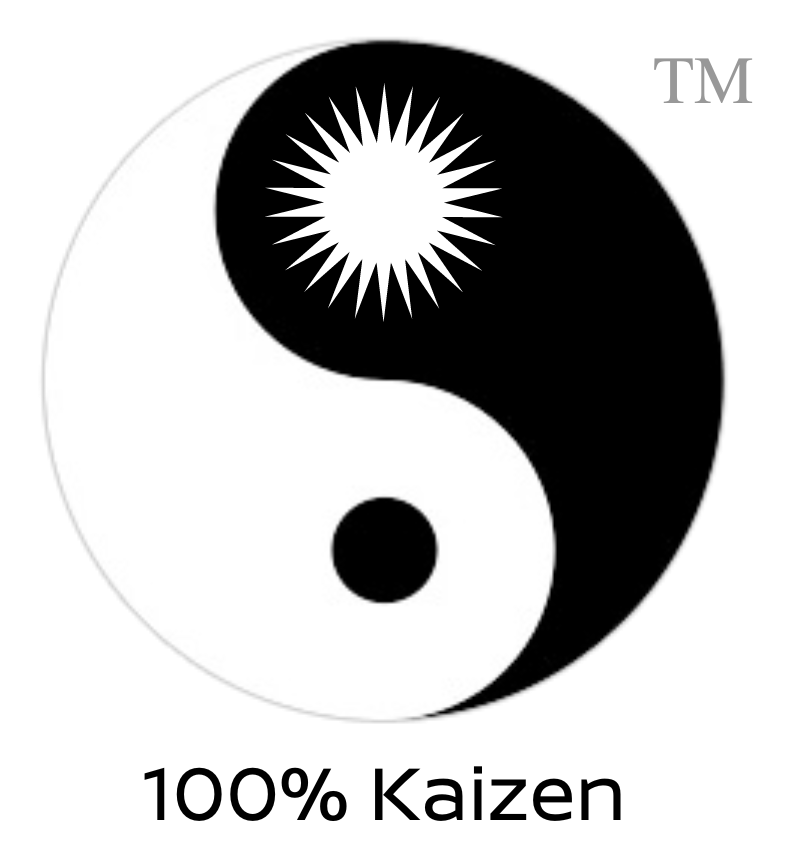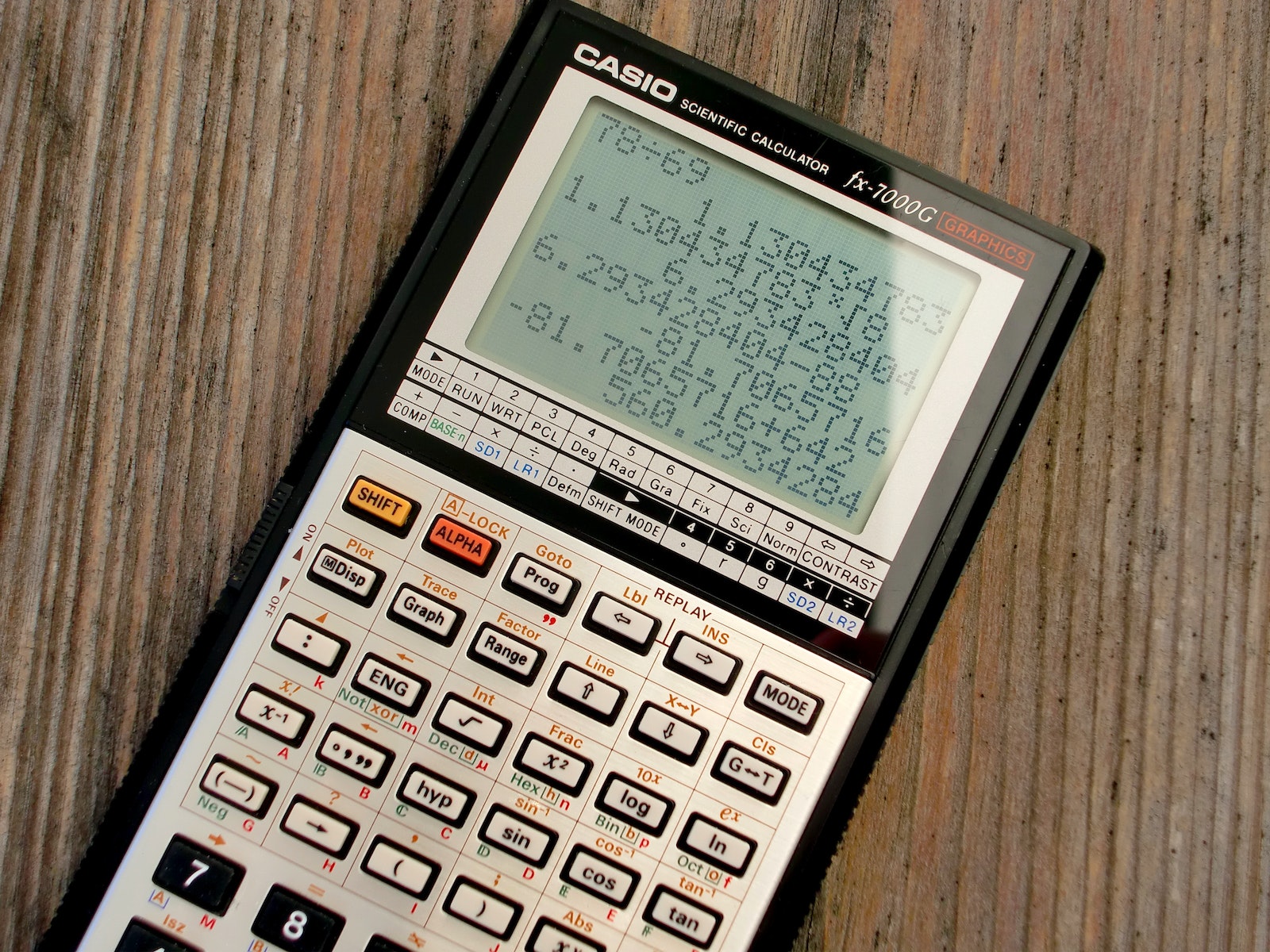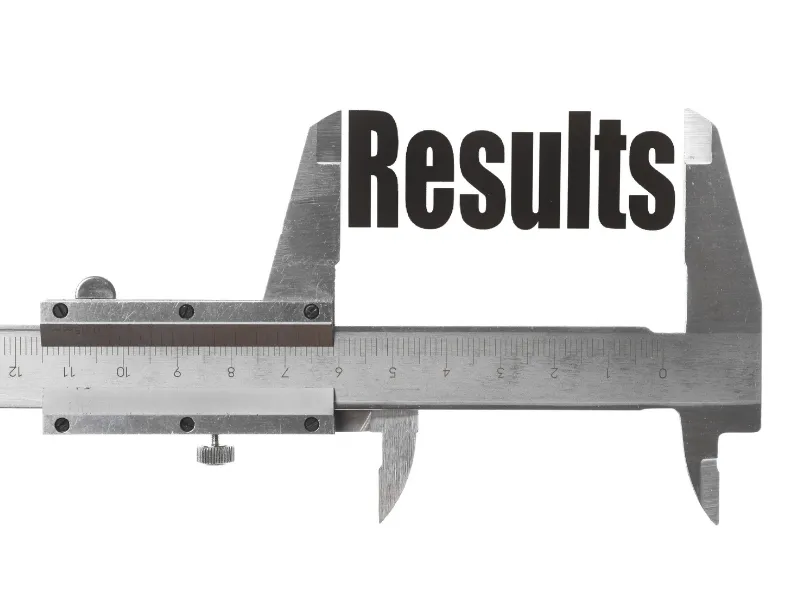Table of Contents
Plugin Overview
The ABC Music Notation plugin is designed to convert ABC music notation into audio and visual formats. ABC notation is a shorthand form of musical notation, primarily used for folk and traditional tunes. This plugin takes ABC notation as input and generates WAV, MIDI, and PostScript files, allowing users to listen to the music and view the sheet music.
Functions & Parameters
The plugin provides one function:
convertABC: This function takes ABC notation as input and converts it into audio and visual formats. The function has one parameter:abc_notation: This is the ABC notation to be converted. It is an optional parameter, but the function won’t perform any action without it.
Basic Usage
A simple prompt to use this plugin could be: “Convert the following ABC notation into audio and sheet music: X:1 T:Speed the Plough M:4/4 C:Trad.“
Benefits
The ABC Music Notation plugin is a powerful tool for musicians, music students, and music enthusiasts. It allows users to convert written ABC notation into listenable music and viewable sheet music, making it easier to learn and understand music. It also enables users to share music in a more accessible format.
Advanced Usage
- “Convert this ABC notation into audio and sheet music, and then slow down the tempo by 50%:
X:1 T:Speed the Plough M:4/4 C:Trad.“ - “Convert this ABC notation into audio and sheet music, transpose it up by a whole step:
X:1 T:Speed the Plough M:4/4 C:Trad.“ - “Convert this ABC notation into audio and sheet music, and then change the key to C Major:
X:1 T:Speed the Plough M:4/4 C:Trad.“
Creative Usage
- “Convert this ABC notation into audio and sheet music, then add a harmony line a third above the melody:
X:1 T:Speed the Plough M:4/4 C:Trad.“ - “Convert this ABC notation into audio and sheet music, then create a variation by changing the rhythm of the melody:
X:1 T:Speed the Plough M:4/4 C:Trad.“ - “Convert this ABC notation into audio and sheet music, then create a medley by appending another tune:
X:1 T:Speed the Plough M:4/4 C:Trad.“

Multi-Step Usage
The ABC To Audio plugin doesn’t support multi-step prompts. However, it can be used in combination with other plugins to solve complex problems. Here are three examples:
- Use the
abc_to_audioplugin to convert ABC notation into audio, then use an audio editing plugin to add effects or mix the audio with other tracks. - Use a music theory plugin to generate ABC notation for a chord progression, then use the
abc_to_audioplugin to convert the notation into audio and sheet music. - Use a text-to-speech plugin to read out the ABC notation, then use the
abc_to_audioplugin to convert the notation into audio and sheet music.