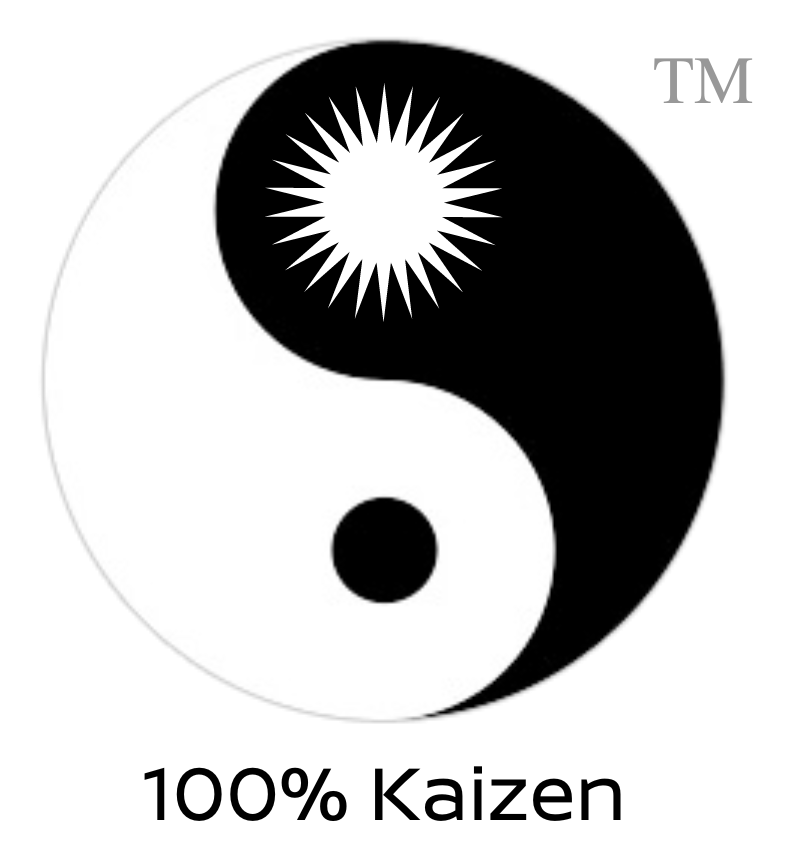Table of Contents
Description: BuildBetter ChatGPT PLugin
BuildBetter is a plugin designed to retrieve portions of transcripts from recorded calls within a company. These transcripts can be from both internal and external company calls, offering insights into various discussions and decisions.
The buildbetter plugin provides functionalities related to retrieving portions of transcripts from recorded calls within the user’s company. Here are its capabilities:
>> Complete List Of ChatGPT Plugins <<
- Retrieve Transcripts: It can fetch transcript segments from a database of the user’s company calls. These calls can be both internal (e.g., planning, strategy, check-in, standup, 1:1, etc.) and external (e.g., sales, customer support, user research, etc.).
- Query-Based Retrieval: You can use a natural language query to vector-retrieve specific transcript segments.
- Source and Document ID Retrieval: If you have a specific source ID or document ID, you can use it to retrieve the corresponding transcript.
- Date-Based Retrieval: You can specify a date range (either before or after a particular date) to retrieve transcripts from that period.
- People-Based Retrieval: If you want transcripts from calls involving specific individuals, you can provide their names to fetch the relevant segments.
- Tag-Based Retrieval: You can also retrieve transcripts based on specific tags.
- Contextual Retrieval: If you have a segment and want to know what was discussed before or after that segment, you can retrieve adjacent context using the
<previous|next>_document_id. - Source URL: For citation purposes, you can use the
source_urlto reference the call from which the transcript was taken. - Top K Retrieval: By default, it retrieves the top 10 relevant transcript segments based on the provided criteria, but you can specify a different number using the
top_kparameter.
Available Function(s) and Parameters:
- retrieveTranscripts:
query: Natural language query for vector retrieval.source_id: Source ID of the document to retrieve.document_id: Document ID of the document to retrieve.before: Date to retrieve documents before.after: Date to retrieve documents after.people: Names of people to retrieve documents from.tags: Tags to retrieve documents from.top_k: Number of top relevant transcript segments to retrieve (default is 10).
Basic Prompt:
“Can you fetch the latest sales call transcript involving John Doe?”
Use Case Interpretation:
BuildBetter can be a game-changer for businesses. By accessing specific segments of recorded calls, teams can review discussions, understand client feedback, refine strategies, and ensure everyone is on the same page. It’s like having a rewind button for your company’s communications.
Advanced Prompts:
- “Retrieve the top 5 transcripts tagged with ‘product launch’ from the last month.”
- “I need transcripts of calls where both Emily and Mark participated in the last two weeks.”
- “Show me the transcripts of strategy meetings that occurred before January 1st, 2023.”
Unusual Prompts:
- “Can you find any call transcripts where the word ‘pineapple’ was mentioned? I remember someone making a fun analogy.”
- “I’m curious, are there any transcripts from April 1st where someone played a prank or made a joke?”
- “Fetch me the longest transcript we have. I want to see our most extensive discussion.”
Multi-Step Prompts:

BuildBetter is not inherently designed for multi-step prompts. However, it can be combined with other plugins to achieve unique solutions.
- BuildBetter + WebPilot:
“First, retrieve the transcript of our last marketing meeting. Then, using WebPilot, search for articles related to the marketing strategies discussed in that transcript.” - BuildBetter + Noteable:
“Fetch the transcript of our last sales strategy call. Once we have that, use Noteable to create a Python notebook analyzing the key points and visualizing the main topics discussed.” - BuildBetter + Show Me:
“Can you pull up the transcript of our product design meeting from last month? After that, use Show Me to create a flowchart based on the product development stages discussed in the transcript.”
By integrating BuildBetter with other plugins, users can not only access valuable information from past discussions but also leverage this data in creative and productive ways, enhancing decision-making and collaboration within the company.